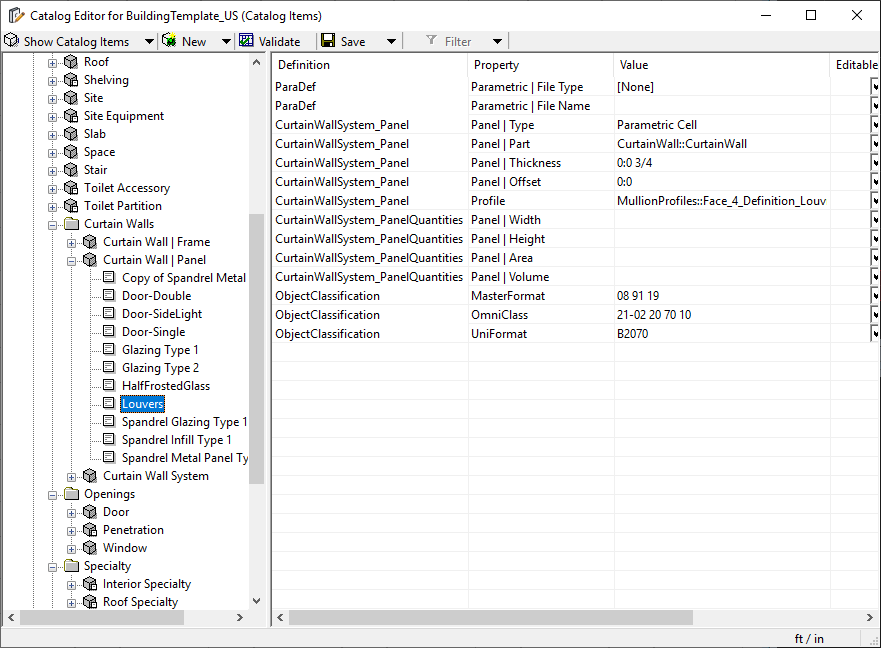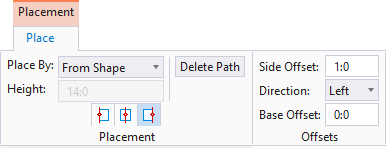Curtain Walls
The following enhancements highlight the new features of the Place Curtain Wall tool.
Parametric Cells Integration
Parametric Cells can be used as panels. The most common use cases are for doors and louvers. You can access components from the Components Center Explorer dialog. Use Catalog Editor to add Parametric Cells to curtain wall definitions to be available during curtain wall placement or modification.
Place Curtain Wall By Shape
Non-rectangular curtain walls can now be constructed by creating a shape element in your drawing or by selecting an existing shape element. Once placed, the outline shape can be manipulated further. The Place Curtain Wall Placement ribbon is enhanced with a new and Delete Path options. These options work together when placing curtain walls by shape.
Move Curtain Wall Origin
Added as an accessory to the place curtain wall by shape, a new Move Axes option is added to the Modify selected ribbon. This option allows you to move the curtain wall origin after the curtain wall is defined. Imagine a non rectangular shaped curtain wall, and you want the origin moved to the center or to a corner.